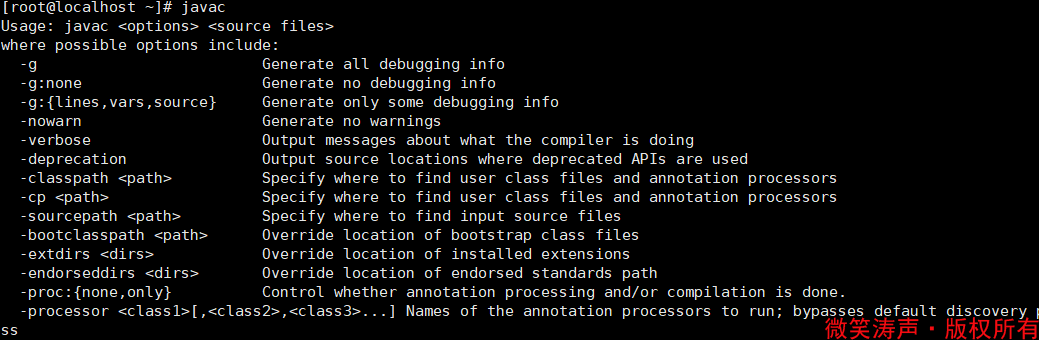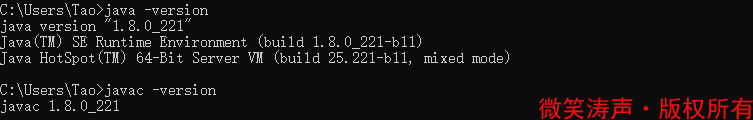效果图:

首先自定义一个小红点;
<?xml version="1.0" encoding="utf-8"?>
<shape xmlns:android="http://schemas.android.com/apk/res/android" android:shape="oval">
<size android:height="10dp" android:width="10dp"/>
<solid android:color="@android:color/holo_red_light"/>
</shape>
未被选中时的小点:
<?xml version="1.0" encoding="utf-8"?>
<shape xmlns:android="http://schemas.android.com/apk/res/android" android:shape="oval">
<size android:height="10dp" android:width="10dp"/>
<solid android:color="@android:color/darker_gray"/>
</shape>
布局:一个按钮,一个线性布局用来加载小红点,一个viewpaer
<?xml version="1.0" encoding="utf-8"?>
<RelativeLayout xmlns:android="http://schemas.android.com/apk/res/android"
xmlns:tools="http://schemas.android.com/tools"
android:layout_width="match_parent"
android:layout_height="match_parent" >
<android.support.v4.view.ViewPager
android:id="@+id/viewpager"
android:layout_width="match_parent"
android:layout_height="match_parent" />
<Button
android:id="@+id/btn_start_main"
android:layout_width="wrap_content"
android:layout_height="wrap_content"
android:layout_alignParentBottom="true"
android:layout_centerHorizontal="true"
android:layout_marginBottom="80dp"
android:background="@drawable/btn_start_main_selector"
android:paddingLeft="20dp"
android:paddingRight="20dp"
android:text="开始体验"
android:visibility="gone"
android:textColor="@drawable/btn_start_main_textcolor_selector"
android:textSize="20sp" />
<RelativeLayout
android:layout_width="wrap_content"
android:layout_height="wrap_content"
android:layout_alignParentBottom="true"
android:layout_centerHorizontal="true"
android:layout_marginBottom="40dp">
<LinearLayout
android:id="@+id/ll_point_group"
android:layout_width="wrap_content"
android:layout_height="wrap_content"
android:orientation="horizontal" />
<ImageView
android:id="@+id/iv_red_point"
android:background="@drawable/point_red"
android:layout_width="10dp"
android:layout_height="10dp" />
</RelativeLayout>
</RelativeLayout>
引导界面activity的实现:
public class GuideActivity extends Activity {
private static final String TAG = GuideActivity.class.getSimpleName();
private ViewPager viewpager;
private Button btn_start_main;
private LinearLayout ll_point_group;
private ImageView iv_red_point;
private ArrayList<ImageView> imageViews;
/**
* 两点的间距
*/
private int leftmax;
private int widthdpi ;
@Override
protected void onCreate(Bundle savedInstanceState) {
super.onCreate(savedInstanceState);
setContentView(R.layout.activity_guide);
viewpager = (ViewPager) findViewById(R.id.viewpager);
btn_start_main = (Button) findViewById(R.id.btn_start_main);
ll_point_group = (LinearLayout) findViewById(R.id.ll_point_group);
iv_red_point = (ImageView) findViewById(R.id.iv_red_point);
//准备数据
int[] ids = new int[]{
R.drawable.guide_1,
R.drawable.guide_2,
R.drawable.guide_3
};
widthdpi = DensityUtil.dipTopx(this,10);
Log.e(TAG,widthdpi+"--------------");
imageViews = new ArrayList<>();
for (int i = 0; i < ids.length; i++) {
ImageView imageView = new ImageView(this);
//设置背景
imageView.setBackgroundResource(ids[i]);
//添加到集合中
imageViews.add(imageView);
//创建点
ImageView point = new ImageView(this);
point.setBackgroundResource(R.drawable.point_normal);
/**
* 单位是像数
* 把单位当成dp转成对应的像数
*/
LinearLayout.LayoutParams params = new LinearLayout.LayoutParams(widthdpi,widthdpi);
if(i !=0){
//不包括第0个,所有的点距离左边有10个像数
params.leftMargin = widthdpi;
}
point.setLayoutParams(params);
//添加到线性布局里面
ll_point_group.addView(point);
}
//设置ViewPager的适配器
viewpager.setAdapter(new MyPagerAdapter());
//根据View的生命周期,当视图执行到onLayout或者onDraw的时候,视图的高和宽,边距都有了
iv_red_point.getViewTreeObserver().addOnGlobalLayoutListener(new MyOnGlobalLayoutListener());
//得到屏幕滑动的百分比
viewpager.addOnPageChangeListener(new MyOnPageChangeListener());
//设置按钮的点击事件
btn_start_main.setOnClickListener(new View.OnClickListener() {
@Override
public void onClick(View v) {
//1.保存曾经进入过主页面
ShareUtils.putBoolean(GuideActivity.this, ConstantValue.START_MAIN,true);
//2.跳转到主页面
Intent intent = new Intent(GuideActivity.this,MainActivity.class);
startActivity(intent);
//3.关闭引导页面
finish();
}
});
}
class MyOnPageChangeListener implements ViewPager.OnPageChangeListener {
/**
* 当页面回调了会回调这个方法
* @param position 当前滑动页面的位置
* @param positionOffset 页面滑动的百分比
* @param positionOffsetPixels 滑动的像数
*/
@Override
public void onPageScrolled(int position, float positionOffset, int positionOffsetPixels) {
//两点间移动的距离 = 屏幕滑动百分比 * 间距
// int leftmargin = (int) (positionOffset * leftmax);
// Log.e(TAG,"position=="+position+",positionOffset=="+positionOffset+",positionOffsetPixels=="+positionOffsetPixels);
//两点间滑动距离对应的坐标 = 原来的起始位置 + 两点间移动的距离
int leftmargin = (int) (position*leftmax + (positionOffset * leftmax));
//params.leftMargin = 两点间滑动距离对应的坐标
RelativeLayout.LayoutParams params = (RelativeLayout.LayoutParams) iv_red_point.getLayoutParams();
params.leftMargin = leftmargin;
iv_red_point.setLayoutParams(params);
}
/**
* 当页面被选中的时候,回调这个方法
* @param position 被选中页面的对应的位置
*/
@Override
public void onPageSelected(int position) {
if(position==imageViews.size()-1){
//最后一个页面
btn_start_main.setVisibility(View.VISIBLE);
}else{
//其他页面
btn_start_main.setVisibility(View.GONE);
}
}